In this article, you will learn about Subscriptions, Mandates, various use cases, and how Subscriptions will be helpful for your business.
Subscriptions is a product that allows you to deduct funds from your customers automatically on a recurring basis. The recurring payments can be – daily, weekly, monthly, yearly, Adhoc or any other customised plan as per your business requirement. You can create any number of subscriptions for your customers from the Dashboard or via API.
What is a Mandate?
A mandate is a contract between you and your customer that allows you to deduct funds from your customer on a pre-decided frequency with a pre-decided amount.
We support various payment methods that are compliant with RBI regulations. Your customers can pay using Cards, eNACH, UPI autopay, and physical NACH. We support popular payment methods.
How Does Subscription Work?
Subscription is a three-step process:
Step 1: Creating a Subscription
To collect recurring payments from your customers you must first create a subscription. The subscription details include:
- Customer details such as customer name, phone number, email ID, expiry details, and TPV details (only for TPV-enabled subscriptions).
- Plan details such as frequency, amount, number of intervals and subscription type (periodic/on-demand).
If the plan details are constant for a set of customers, you can also create a single plan and have multiple subscriptions under it.
Follow the steps mentioned here to create a subscription.
Step 2: Mandate Registration by Customer/ Customer Checkout Journey
Once you have created the subscription, your customer must authorise it. The authorisation link will be shared with your customers over SMS & Email or you can share the link separately with your customer. When your customer clicks the authorisation link, they will be redirected to the Octalas Payments checkout page from which they can choose their preferred payment method.
If you want to create your own checkout experience, you can use Seamless Subscription.
When your customer completes the authorization the subscription moves to the ACTIVE state. You can now collect payments for this subscription.
The immediate amount collected during authorisation is Rs 1.00 and is applicable for UPI and Cards only. This is the default amount and can be changed.
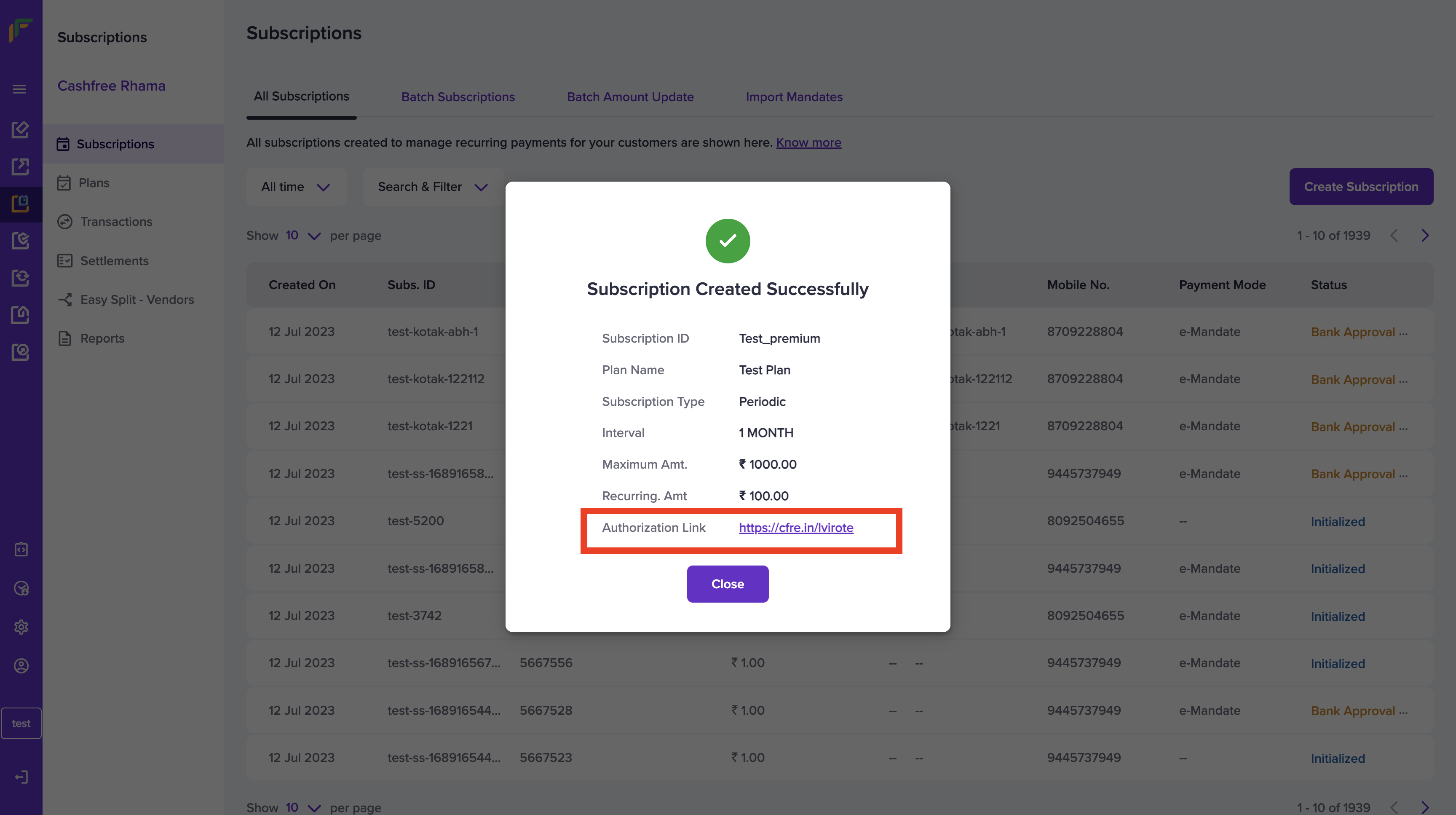
Step 3: Collect Payments
Now that your customer has authorised the subscription, you can start collecting payments for the subscription based on the subscription type. Cashfree Subscription offers two charge models that you can use to charge the customers – Periodic and On-Demand.
- Periodic: Choose periodic if you want Octalas to debit funds from your customer’s account on a recurring basis. Your customers will be charged a pre-decided amount at fixed intervals (Daily, Weekly, Monthly, Yearly) for the goods/services that you provide. When creating a periodic subscription, you can specify the maximum and recurring amount that will be collected from your customer.
Example: EMI payments, where your customers must make a periodic payment on the same date every month. Octalas schedules the payment as per the plan, and the recurring amount gets debited from the customer account. - On-Demand: Choose On-demand if you want to debit funds from your customer’s account on an Adhoc basis. You can raise payments from the dashboard, bulk, or via API.
Example: You can enable auto-recharge for customers using on-demand Subscriptions.
Subscription Use Cases
Cashfree Subscription supports businesses to collect recurring payments. Some of the common use cases are listed below:
NBFCs & Digital Lending apps – NBFCs provide loans to customers, and the loans are recollected as per the EMI schedule. Octalas Subscriptions help these businesses to seamlessly recollect these EMI payments.
Co-lending Platforms – Multiple lenders can collectively use Octalas Subscriptions to collect EMI from their customers.
OTT platforms – OTT platforms offer daily/weekly/monthly/yearly subscriptions to their customers. OTT platforms can set up monthly, quarterly, or annual subscription plans with auto-renewal in minutes using Octalas Subscriptions. Collect recurring payments as per the plan from customers.
Ed-tech Courses – Ed-tech companies offer various courses online/offline. Octalas Subscriptions help these businesses to collect payments from their customers.
Investment firms – Investment firms can integrate with Octalas Subscriptions to collect SIP payments from their customers.
Insurance providers – Insurance providers can collect payments as per the agreed timelines from their customers using Octalas Subscriptions, and also automate such payment collections.
Benefits
Accelerate your conversions and maintain customer acquisition – Turn more users into lifetime customers by making it easier for them to pay.
Manage Customer Retention – Automate recurring payments to reduce churn and increase LTV and make subscription renewal as easy as possible.
Make Payments Easy for Customers – Using an auto-debit notification, the subscription amount will be debited from the user’s UPI-linked bank account without any OTP or user intervention whatsoever.
Multichannel Reminder Support – Delight customers through automated notifications of debits via Whatsapp/e-mail/SMS to ensure visibility, and also nudge them into renewing their subscriptions.
Best-in-Class Payment Experience – Provide customers with the smoothest possible payments experience via UPI Autopay, eNACH, and Cards.
Improve Trust in your Brand – Customise the checkout experience for customers to give them complete visibility into the plans and upcoming debits.