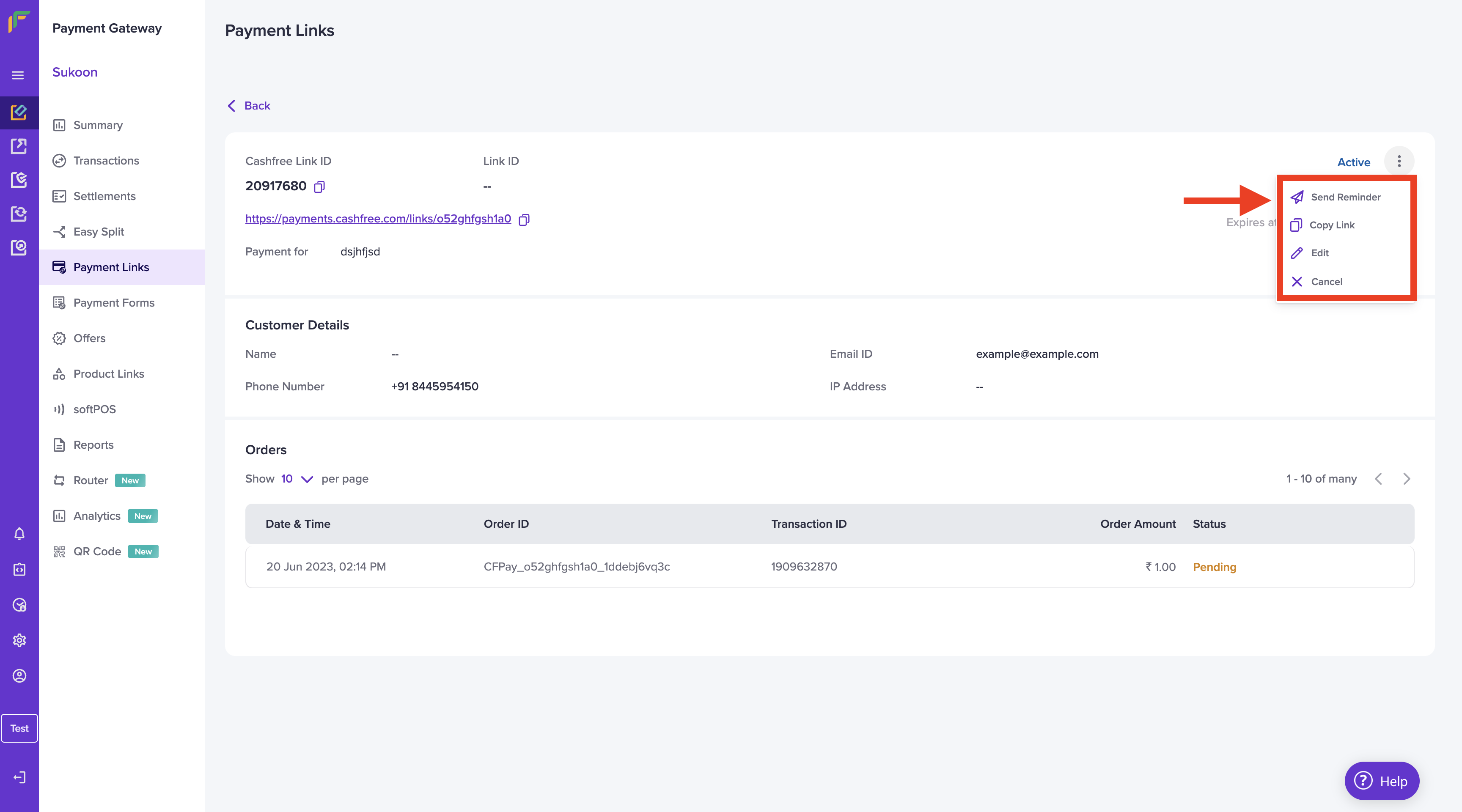In this chapter you will learn how to send a reminder to your customer’s for completing paying for a payment link.
With Octalas Payment Links, you can send auto-reminders to your customers about the payment via SMS and email. When you create Payment Links and if the option Send Auto Reminders is enabled, by default, reminders will be sent 1 day after creating the payment link, the subsequent day, and 1 day before the payment link expires. All reminders will be sent between 12 PM to 6 PM.
You can also decide when to remind your customers based on your business requirements. You can send a maximum of three reminders for a particular payment link. Contact your account manager to set the required payment reminder options for your account.
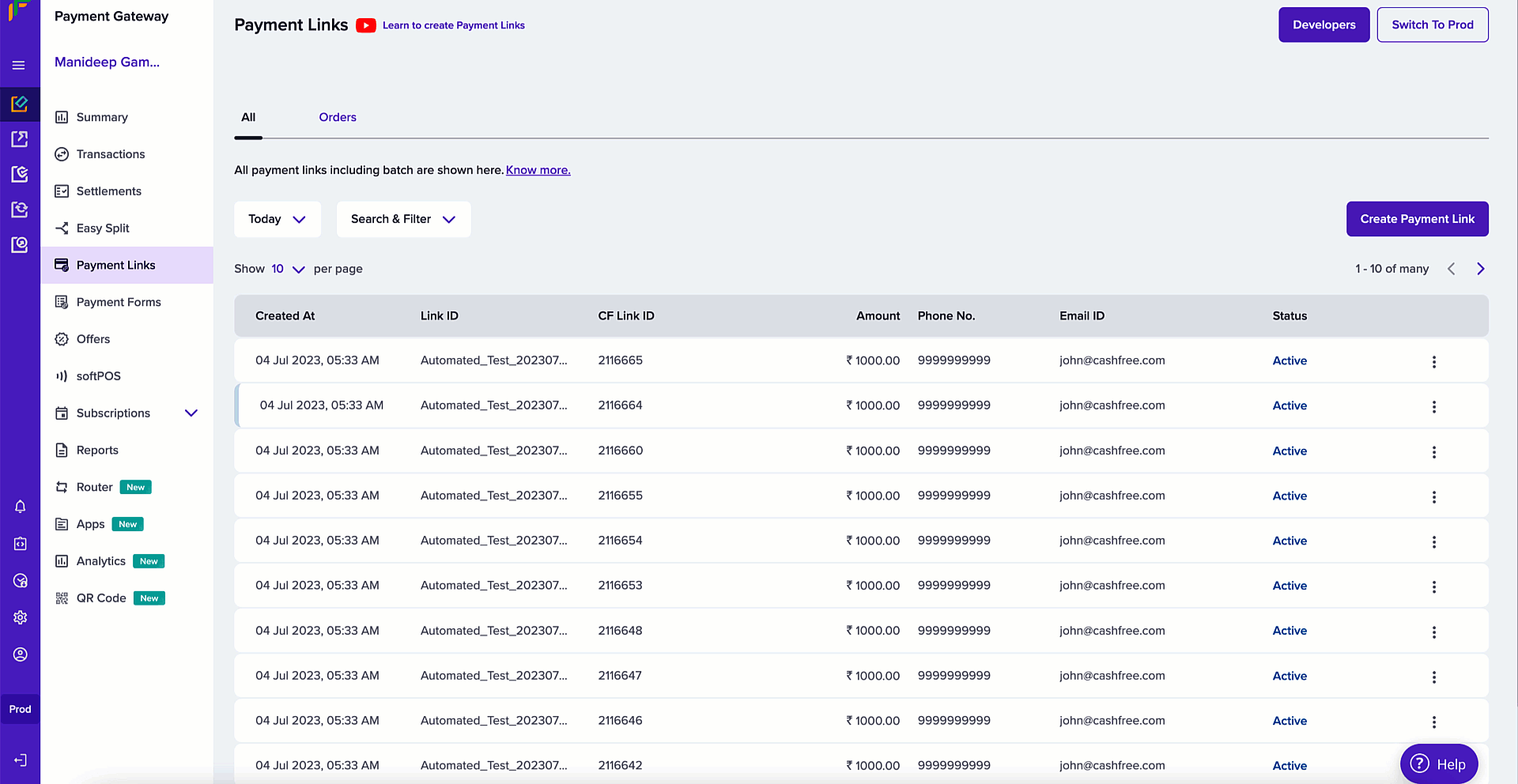
You can send any 3 payment reminders from the following available options:
- Based on payment link creation date – 1, 2, 3, 7, 14 days after creating the link
- Based on payment link expiry date – 1, 2, 3, 7, 14 days before the payment link expires
Example: A payment link is created on the 1st of September, and the expiry date is the 30th of September. You can send a maximum of three reminders to customers. You can select to send the reminders from the dates specified here – 1st, 2nd, 3rd, 7th, 14th day of creating the payment link/before the payment link expires.
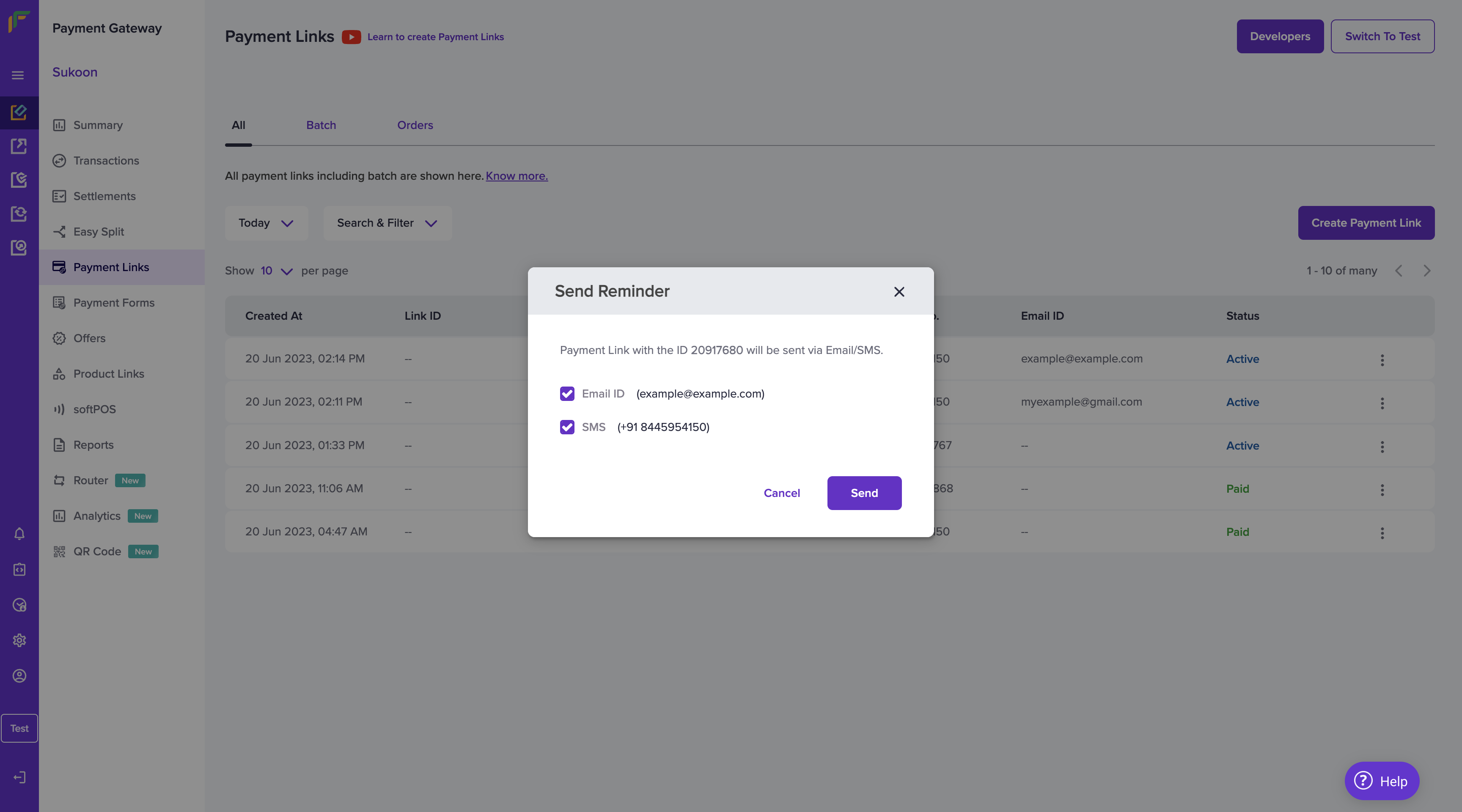
You can also send a reminder by clicking on a particular payment link from the homepage and click Send Reminder from the payment link details page.