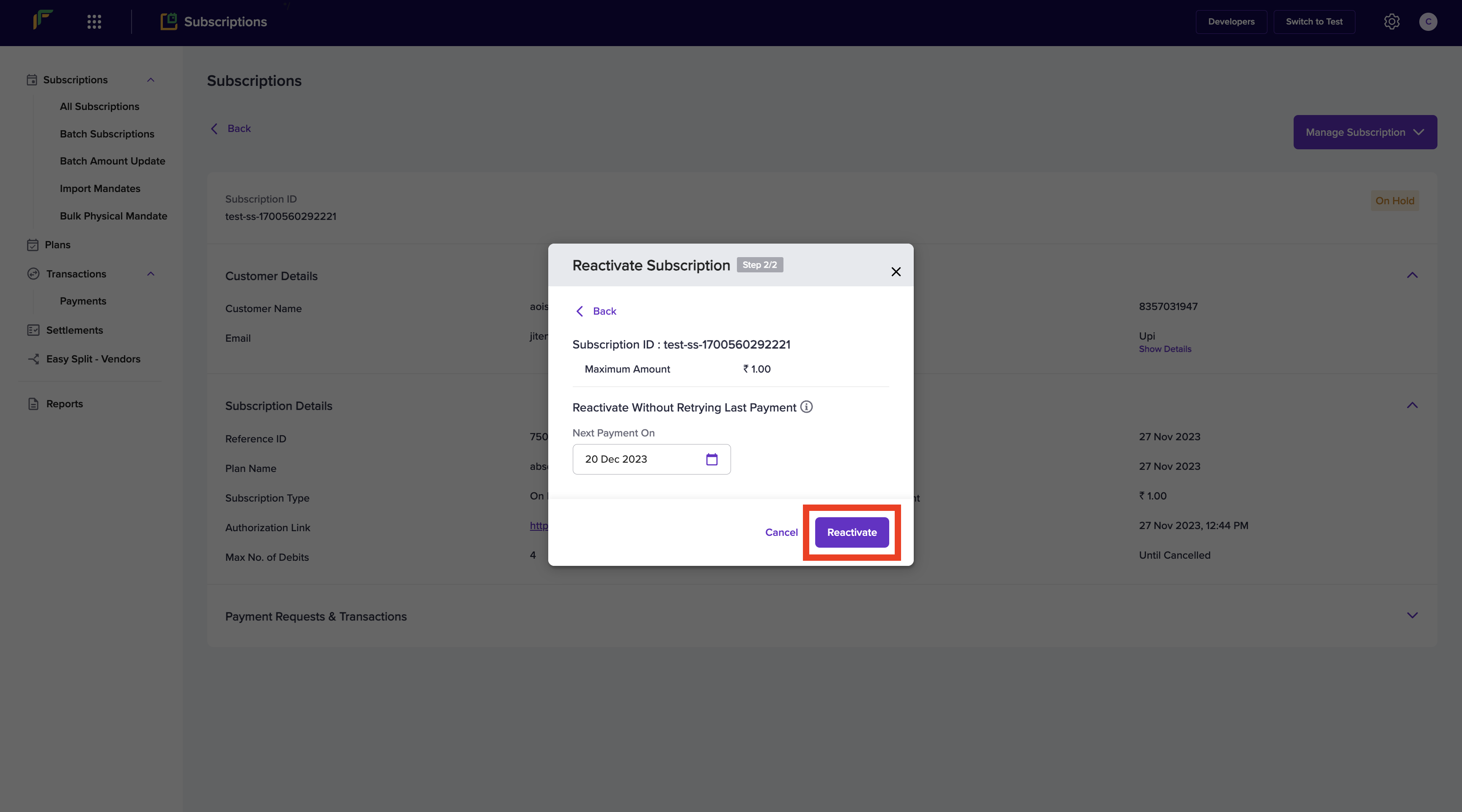Reactivate Subscription from Dashboard
- Go to Subscriptions Dashboard > All Subscriptions. Click the subscription that should be reactivated and select Manage Subscription > Reactivate.
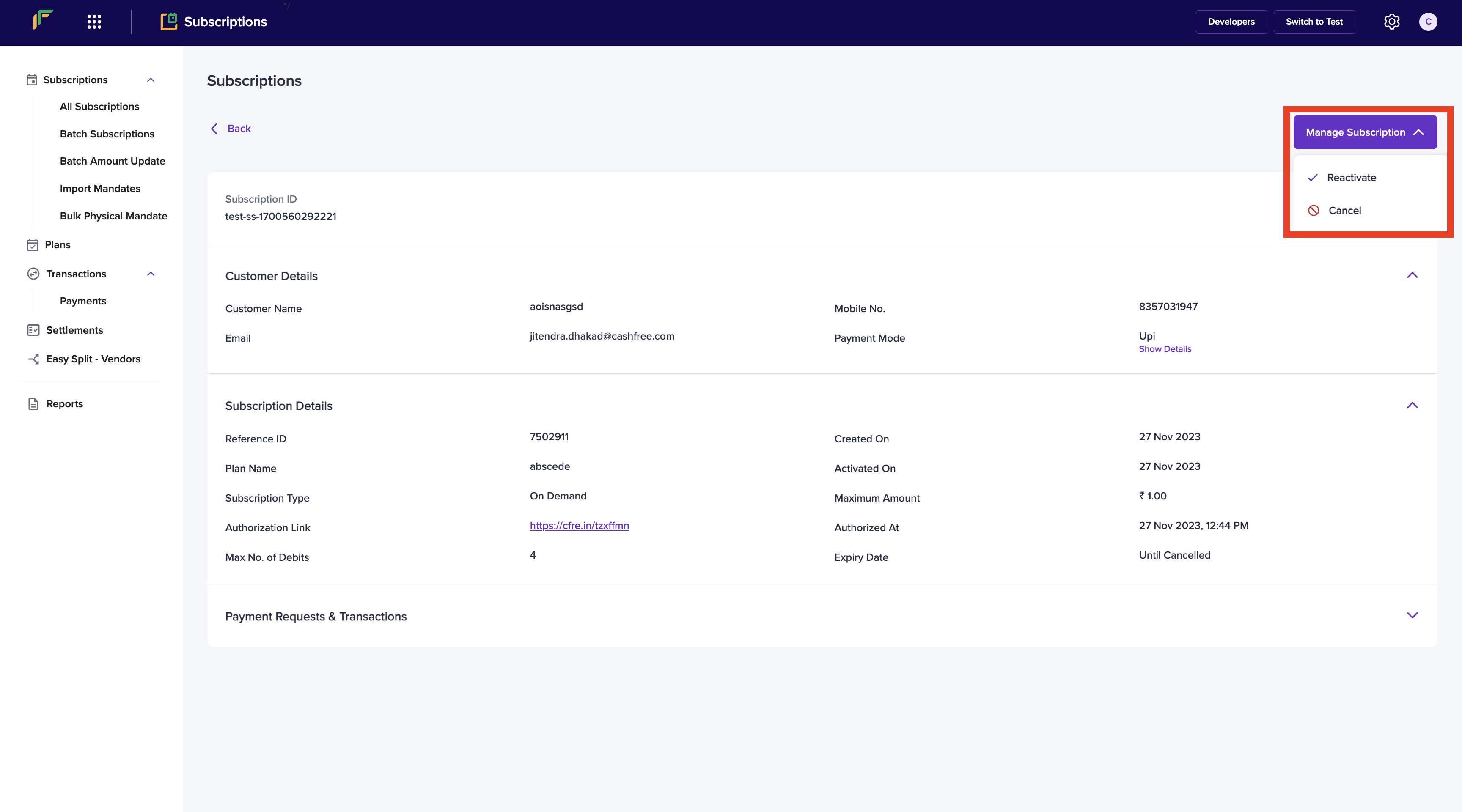
- Details such as the recurring amount and transaction failure reason will be displayed in the Reactivate Subscription pop-up. Click Continue to Reactivate.
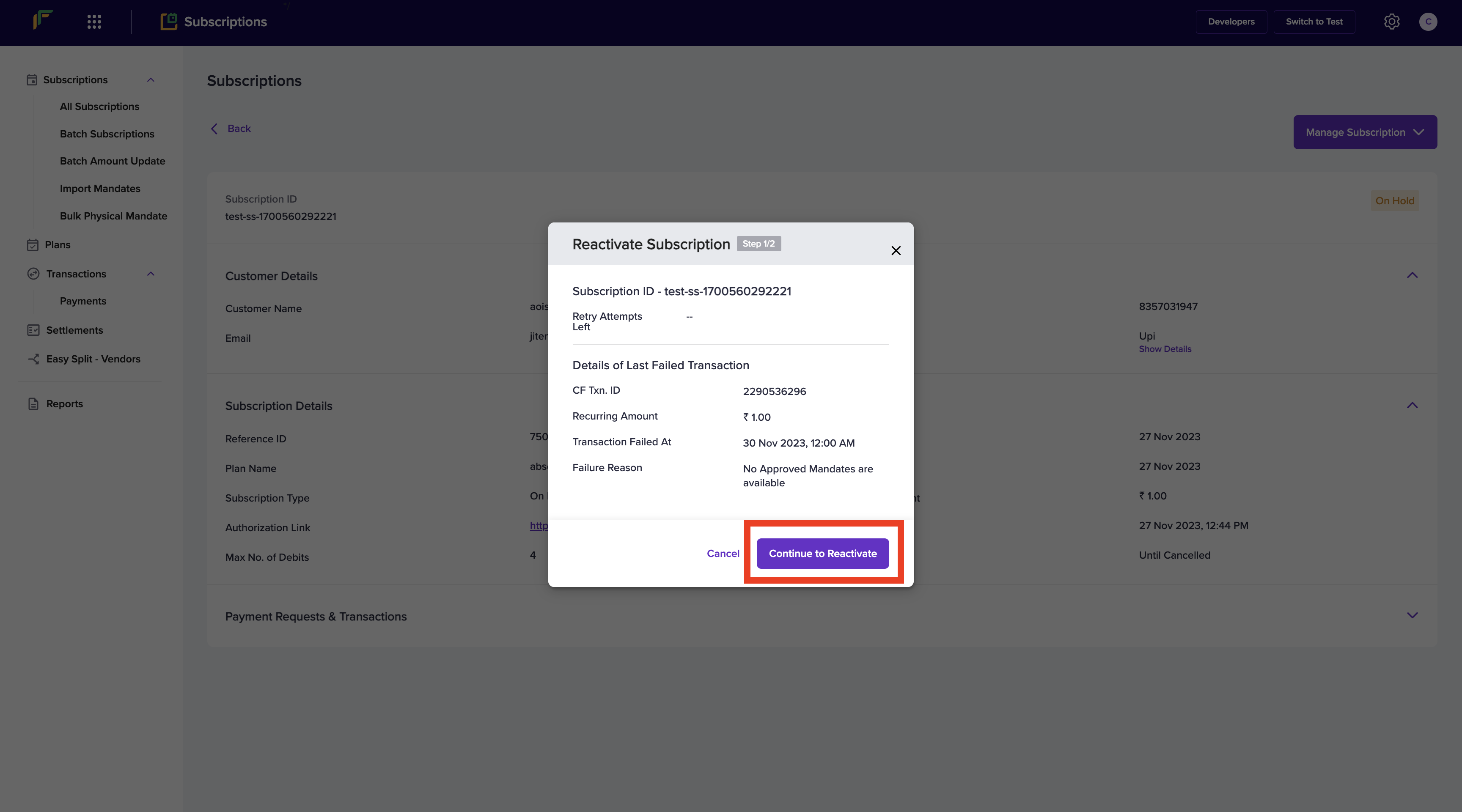
- Schedule the next payment date and click Reactivate. Your subscription is reactivated successfully.