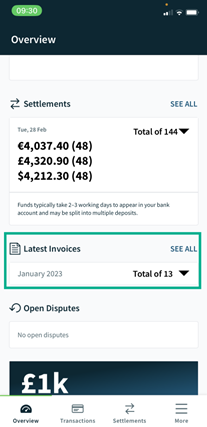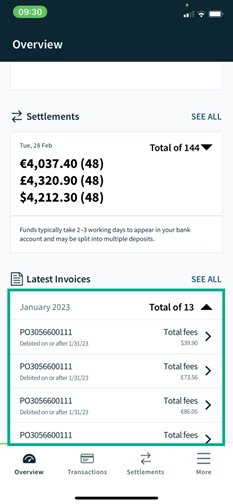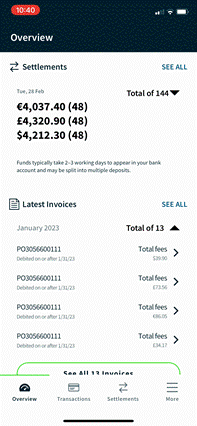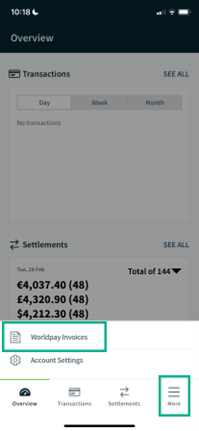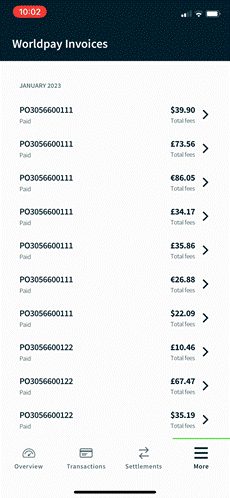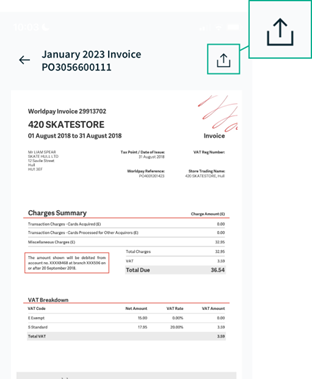You can access invoices from the Overview page and/or the Worldpay Invoices tab. The Worldpay Dashboard app holds invoices from the last three years.
Overview page
- The Overview page is the first screen you will see when you log in to the Worldpay Dashboard app
- You can quickly load your last invoice(s) within the Latest Invoices section
- Clicking See All will redirect you to the Worldpay Invoices page – this will hold all available invoices
- Within the Latest Invoices section, click into the month – this will show all invoices available for that month
- You will need to click into the invoice you wish to view and it will load on screen in PDF format
Worldpay Invoices tab
Please follow the steps below:
- Click into More and select Worldpay Invoices
- The invoices will be displayed in list format and will be split up by each month
- You will need to click into the invoice you wish to view and it will load on screen in PDF format
Exporting an invoice
- Once you have the invoice open within the app, you can click the share icon
- You can then save the invoice to your device