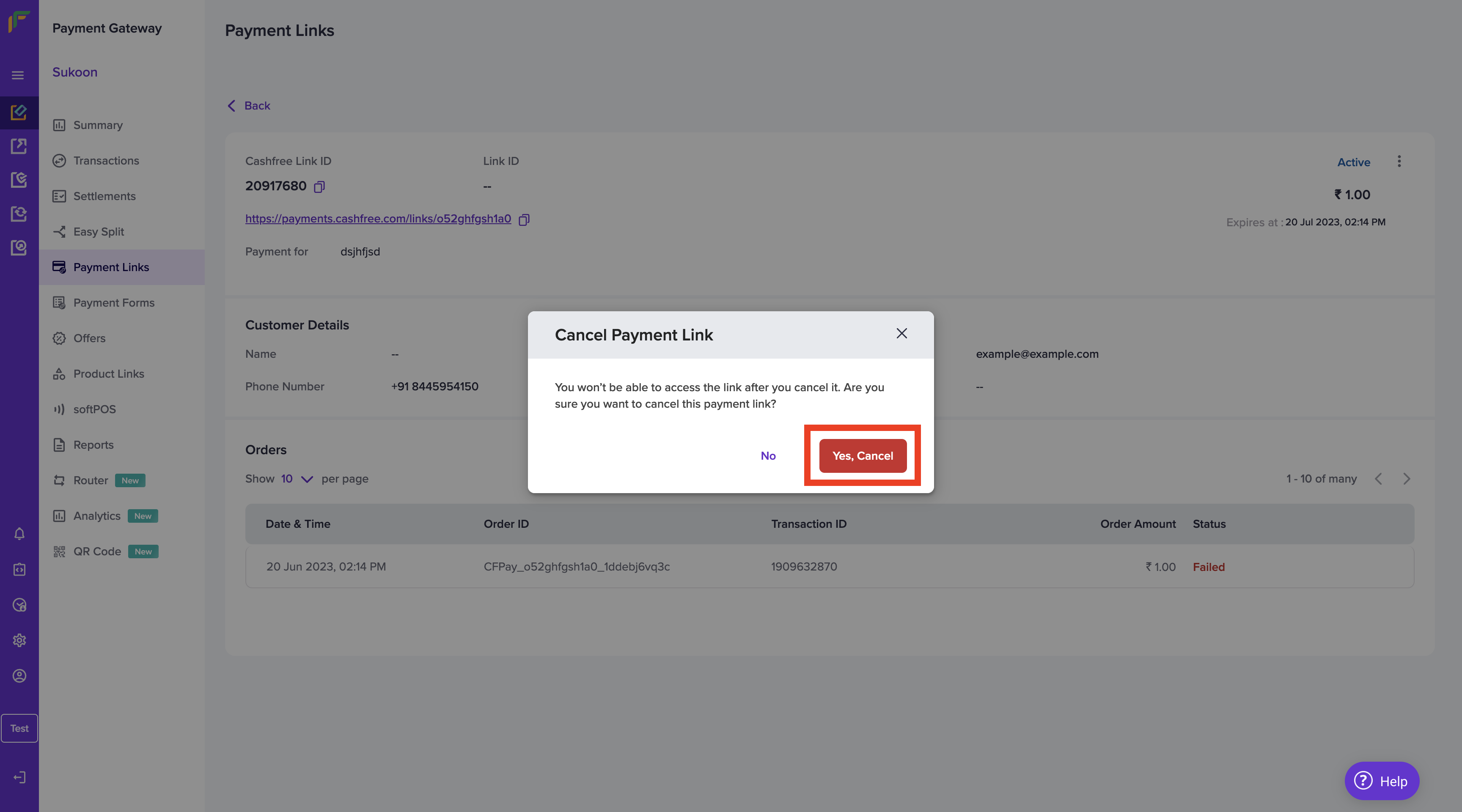If you no longer want to receive payments from a particular payment link, you can cancel it.
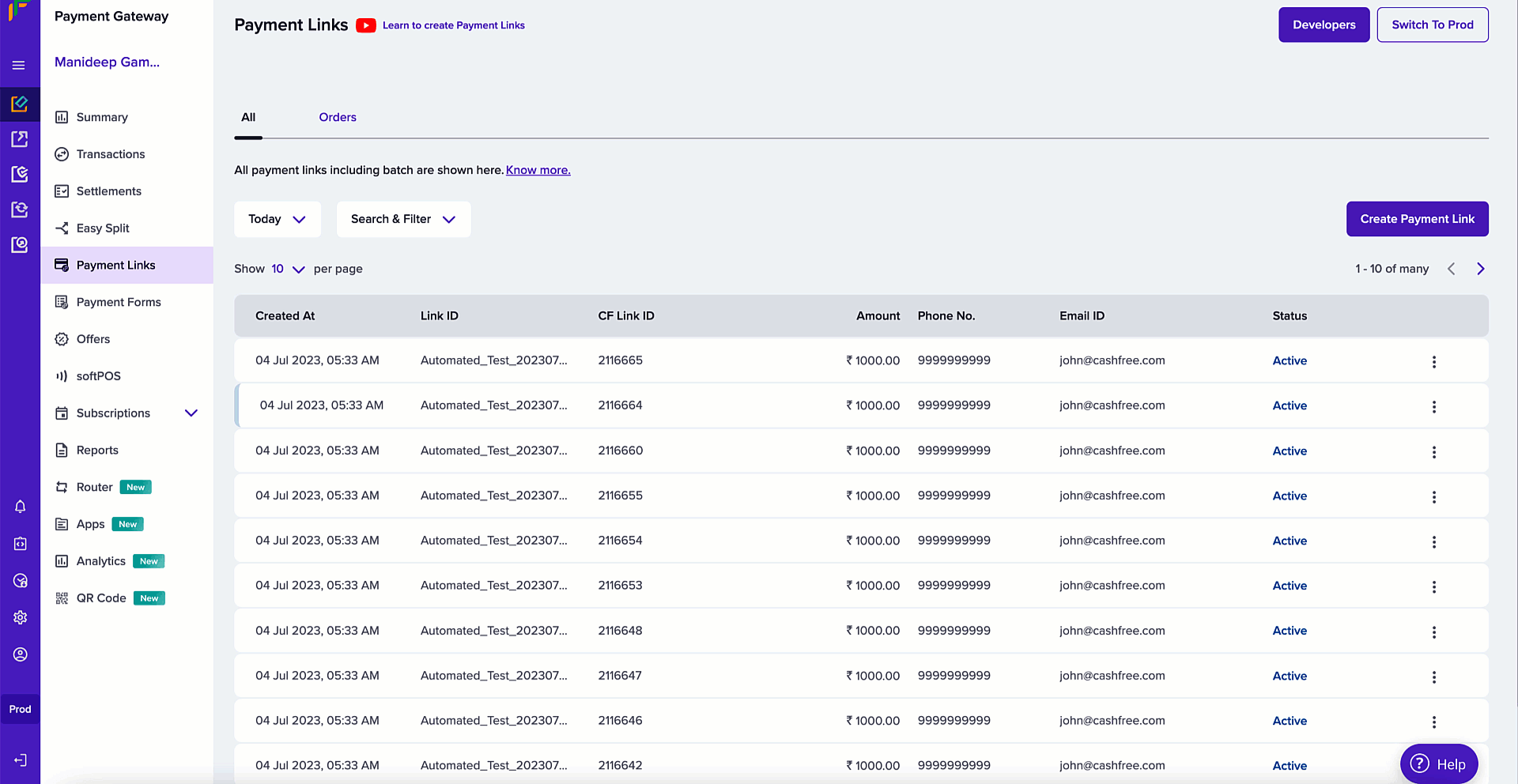
To cancel a payment link, click the ellipsis icon near the respective payment link from the payment link homepage and select Cancel. From the pop-up window, click Cancel.
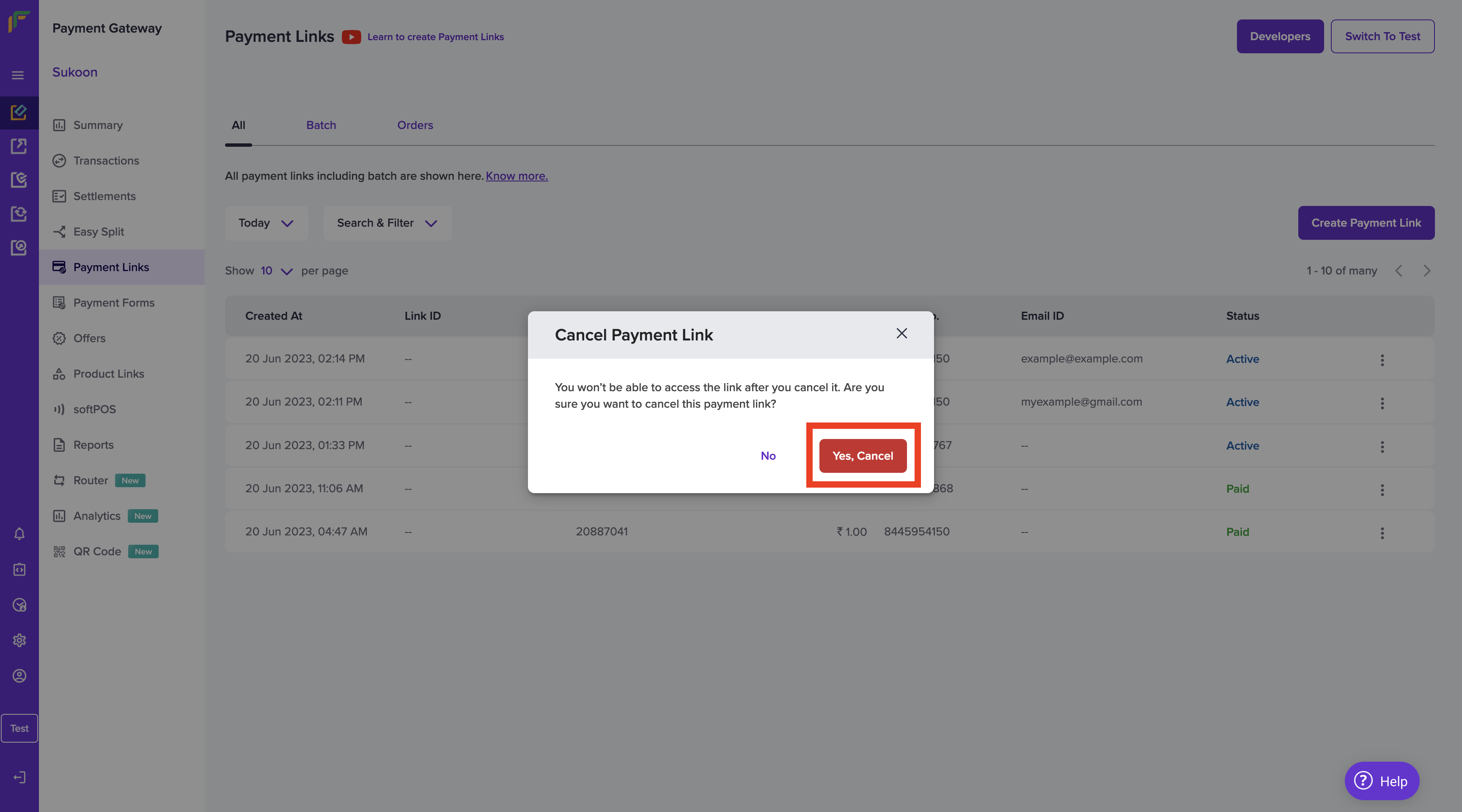
You can also cancel the payment link by clicking on a particular payment link from the homepage and click Cancel from the payment link details page.