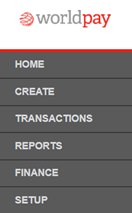The following details can be amended on the Business Manager:
- Prime Contact Details
- Technical Contact
- Administration Incident Level Contacts
Amending prime contact details
- Log in to secure.worldpay.com
- Click Setup from the menu
- Click Contact Details
- Within the relevant fields, enter the new prime contact details
- Click Save all changes
Amending technical contact details
- Log in to secure.worldpay.com
For more information, see the following article: Logging In and Password Resets (Business Gateway)
- Click Setup from the menu
- Click Contact Details
- Within the relevant fields, enter the new technical contact details
- Click Save all changes
Amending administration incident level contacts
- Log in to secure.worldpay.com
For more information, see the following article: Logging In and Password Resets (Business Gateway)
- Click Setup from the menu
- Click Contact Details
- Click Edit Administration Level Incident Contacts
This is located towards at the bottom of the page
- Within the relevant fields, enter the new incident contact details
You can add up to 6 incident contacts
- Click Save all changes